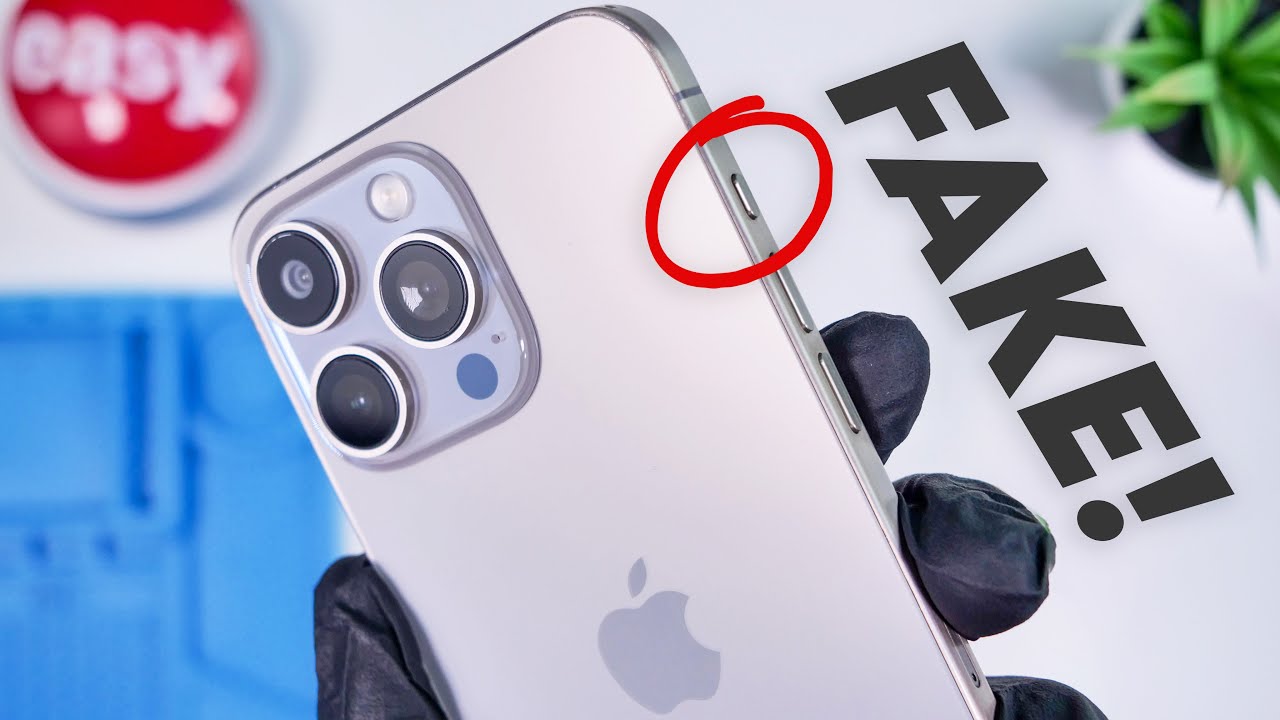After hours of testing and tinkering, I discovered something critical about screen replacements on the iPhone 13 Pro, and it’s not good news for DIY repair enthusiasts or independent repair shops. Let’s dive into what I found.
Screen Replacements: A Risky Business
For years, replacing an iPhone screen has been a delicate operation, primarily because of Face ID. Damage to specific components, like the front-facing sensors, could render Face ID useless. On older models like the iPhone 12 Pro Max, breaking these components during a screen transfer would disable Face ID entirely.

However, Apple has made some changes in the iPhone 13 Pro. The speaker has been integrated into the housing of the phone, leaving the screen with a microphone, ambient light sensor, and proximity sensor. At first glance, this seemed like an improvement, making these parts more modular and less risky to replace.
The Big Catch: Screens Hold the Key
Here’s the shocking part: in the iPhone 13 Pro, the screen itself is tied to Face ID functionality. This means that even if you carefully transfer all components—microphone, ambient light sensor, and proximity sensor—to a new screen, Face ID still won’t work.
Let me break it down:
- I tested the phones by swapping screens and transferring all necessary components.
- The devices were reassembled without damaging any components.
- While everything else functioned correctly, Face ID became permanently unavailable on the phone with the replaced screen.
Testing the Limits: Face ID Setup Fails
To confirm, I attempted to reset and set up Face ID after a screen replacement. Unfortunately, it resulted in the following:
- The phone displayed a “Non-Genuine Screen” notification.
- Face ID couldn’t be set up, even though all the original sensors were present and functioning.

This indicates that Apple has tied Face ID functionality to the screen itself, effectively locking it to the device during manufacturing.
What Does This Mean for Repairs?
The implications are significant:
- Authorized Repairs Only: If you get a screen replacement from anyone other than Apple or an Apple-authorized repair shop, you will lose Face ID functionality.
- Advanced Repairs Are Rare: While it is technically possible to transfer the tiny chips embedded in the original screen to a replacement, the process is extremely complicated. Most repair shops don’t have the tools or expertise to perform this.

Is There Hope for a Fix?
Apple has a history of implementing restrictive measures that are later reversed through software updates. However, given the complexity of this change, it’s unclear if they will address this issue in the future.
This move raises concerns about the Right to Repair, as it makes independent repair less viable and pushes users toward costly Apple-authorized services.