Each year, counterfeit versions of the latest iPhones flood the market, deceiving countless buyers. This article focuses on a $220 fake iPhone 15 Pro Max, exploring its design, functionality, and how to distinguish it from the genuine model. By the end, you’ll learn the key differences between the fake and real devices, with insights into its build, features, and internals.
Packaging and Initial Observations
At first glance, the packaging of the fake iPhone 15 Pro Max appears almost identical to the original. However, there are subtle indicators:
- Box Print Quality: The fake box uses bolder fonts and lower-quality printing compared to Apple’s pristine presentation.
- Blacklight Test: Genuine iPhone boxes reveal the word “iPhone” and the Apple logo under a blacklight on the pull tab strip. Fake boxes lack this feature, making this a reliable test method.
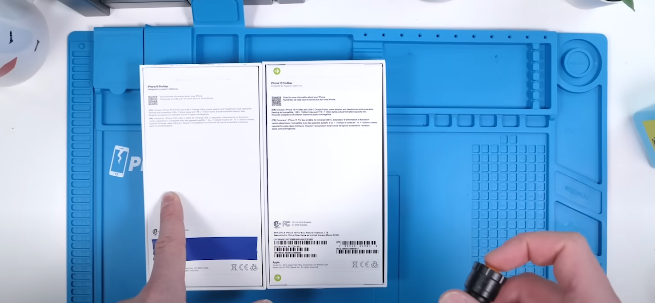
Included Accessories
The fake box often includes extras like screen protectors and cases, which are not standard with real iPhones. Despite these additions, the authenticity of accessories such as the charging cable and instruction manual can be questionable.
External Design and Build
The fake iPhone 15 Pro Max closely mimics the real device in design, including rounded edges and a brushed titanium finish. However, discrepancies exist:
- Camera Quality: The top camera module on the fake device looks visibly cheaper, with lower-quality lenses.

- USB-C Port: While the fake phone includes a USB-C port, it lacks the refined finish seen in the genuine model.
- Materials: Testing revealed the fake phone does not use real titanium, as it melted under high heat without showing the characteristic bluish hue of authentic titanium.
Screen and Software Differences
A key giveaway of the fake device is its display and software:
- Chin Size: The fake iPhone has a noticeably thicker chin at the bottom of the screen.
- Dynamic Island: While visually convincing, the functionality of the Dynamic Island is not seamless.
- Operating System: The fake phone mimics iOS 17 but uses a heavily customized Android version. The welcome screen and settings interface are close replicas but lack the fluidity of Apple’s software.
Functionality Testing
Action Button
The fake device includes an imitation action button that surprisingly functions for simple tasks like activating the flashlight. However, its execution lacks the precision and responsiveness of the real feature.
MagSafe and Wireless Charging
The fake phone does not support MagSafe or wireless charging. This absence is a clear indicator of its counterfeit nature.
Camera Performance
Side-by-side comparisons show inferior photo and video quality on the fake iPhone. Colors are inaccurate, and images are grainy, especially in low light.
Internal Examination
A teardown of the fake iPhone reveals significant differences in internal components:
- Chipset: The fake device likely uses a budget MediaTek processor, far less powerful than Apple’s A17 Pro chip.
- Build Quality: Internals are poorly organized compared to the precise layout in genuine iPhones.

- Transparent Back Mod: The fake phone’s back glass can be easily made transparent by removing a thin paint layer, showcasing its basic internal structure.
Practical Tips to Avoid Fake Devices
- Inspect Packaging: Use a blacklight to check for hidden Apple logos and text on the box pull tab.
- Examine Build Quality: Look for inconsistencies in materials, camera design, and port finish.
- Test Features: Verify functionality such as MagSafe compatibility, software responsiveness, and camera performance.
- Purchase from Trusted Retailers: Only buy iPhones from authorized Apple stores or reputable vendors.
